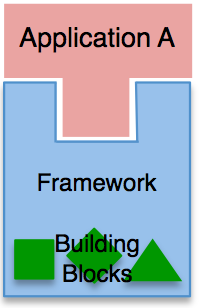Well, as we mentioned over on the Jazz Team Blog, my Jazz teammates and I just shipped Rational Team Concert 1.0, the first GA product built on the Jazz Platform. More on that later.
Since I’ve been working on what became Rational Team Concert for the last three years, I’ve gotten into quite a groove with regards to the technologies that I use and how I use them. But there were a couple of things I didn’t like and I promised myself that I’d fix them once we shipped and I could spare a few days of being less than 100%.
Chief among these “things I’d like to change when I have the time” was my use of Windows XP as my operating system. For quite a while I was happy to use WinXP – mainly because I knew how to use it and IBM’s internal set of applications are optimized for Windows XP users. And when I say “optimized” here I mean in the sense of lack of barriers – available, tested, and supported.
But after the past couple of years as I got more into web development, I started to experience some pain as a WinXP user because it seems like most of the interesting web technologies are optimized for Linux or Mac users, and for Windows users there’s usually a short appendix in the doc that says “If you are unfortunate enough to use Windows, the following has been said to work…”
So the day after we declared bit freeze on Team Concert, I downloaded a Ubuntu ISO CD image, burned that, backed up my data, then formatted my hard drive and installed Linux.
The remainder of this entry I’ll write in Steve O’Grady Q&A format so I don’t have to think in full paragraphs 🙂
Q: How did the installation go?
A: It was truly easy. Just insert the CD, restart my Thinkpad, and let the Ubuntu installer do its thing. The last time I tried to install Linux was probably about 5 years ago and I remember it asking me all kinds of questions for which I didn’t know the answer. I don’t even recall Ubuntu asking me any questions, and if they did they must have been trivial because I don’t remember them.
Q: What was your first impression of the user experience?
A: I was really impressed. After installing just rebooted, logged in, and I was in a windowing system which was very easy to understand. The top panel has three simple, logical menus (Applications, Places, System), shortcuts to key programs, then the right side of the top menu has iconographic shortcuts to some important system applications (networking, sound, date time, system control). The bottom panel just lists the open programs and has some other miscellaneous controls related to desktop management (minimize all windows, switch between desktop, etc.)
My biggest takeaway on the window manager user experience is that it seems like they’ve taken care to strip out as much low-value cruft and redundancy as possible, so that you’re left with a small set of orthogonal, useful controls.
Q: Any problems?
A: There were two sets of problems: 1) Finding and learning the Linux equivalent for simple Windows programs like Notepad and Paint. 2) Getting IBM stuff to work that was mainly developed and tested for Windows and/or Internet Explorer web browser. To get over these humps I bought a license for VMWare and spent much of my first week within a Windows XP virtual machine. Luckily VMWare’s networking worked much better than I remember it working, so between VMWare and the Windows XP image with VPN and Lotus Notes, I could get basic things done like work email from home.
Luckily my Jazz colleague Matt Lavin has been using Ubuntu for over a year, so he was able to help me learn how to do some basic but important things like connect my system to the internal Debian package server.
I’m still having problems using Open Office vs. Microsoft Office. When I modified a Powerpoint file in Open Office, it ended up getting mangled back in Powerpoint. I’m not sure who’s fault it was, but it sure was frustrating. I may look into running emulated MS Office on Linux.
Q: Why Linux instead of a Mac?
A: Because I already have an iMac that I use a lot at home and also I have a very nice laptop from work (Thinkpad T60p) so I didn’t see the point of junking it and spending $3,000 for a new PowerBook.
Update: Added an additional question and answer below
Q: IBM provides a standard Linux distribution (Client for eBusiness, or C4eB) based on Redhat Linux. Why did you instead use a custom Ubuntu install?
A: Several reasons:
- I didn’t know such a distribution existed. Though I had been meaning to switch to Linux for quite a while, I never seriously researched it, and the final decision to switch and the actual switch happened over the course of about 3 hours on a random Saturday afternoon. As mentioned before, it was incredibly easy to find, get, and install the latest Ubuntu.
- I was influenced by some friends and colleagues in the development community (particularly the web development community) who strongly recommended Ubuntu.
- One of my goals is to learn more about Linux, so I don’t mind some of the pain of making things work.
- Even if I had known about it, I probably wouldn’t have used it, because in my experience, internal IBM standard distributions install way more software than I actually need, which is understandable since they need to provide a generally useful package for lots of people. I’d rather just install the stuff I need for development and then non-optional “I work at IBM” software such as Notes and the AT&T Network Client.