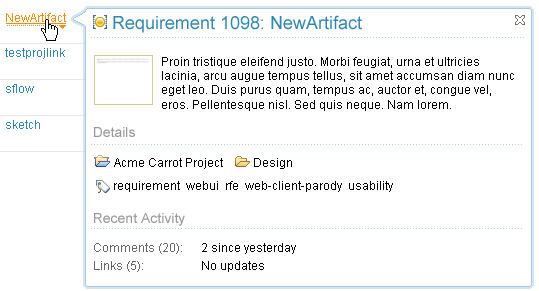As my dear colleagues Simon Johnston and James Branigan have mentioned in various blog posts, on the Jazz project that I work on, we’ve (finally) fallen in love with the web/REST story. Because of this, we spend a lot of time in technical conversations using the standard REST alphabet soup vocabulary you’d expect – HTTP, XML, JSON, REST, URL, URI, etc.
One funny thing I’ve noticed is that there’s a certain conversational dance that goes on when the topic of URLs/URIs come up. For 99.9% of the web developers out there the distinction between “URL” and “URI” doesn’t matter, as the Wikipedia entry on URL points out:
In popular usage and many technical documents, [URL] is a synonym for Uniform Resource Identifier (URI).
However, some people who are a bit more pedantic than others care about the distinction (not me!) and tend to use “URI” in favor of “URL” when talking about REST stuff. People who are a bit new to the REST stuff on the other hand tend to use “URL”, since this term’s a bit older and a bit better known.
I’ve observed that when a REST newbie talks with one of the REST pedants, the newbie says “URL” while the REST dude uses “URI”. But as the conversation continues the REST n00b eventually uses “URI” – essentially deferring to and adopting the more knowledgeable person’s terminology.
I’ve also observed that when I talk with one of our REST dudes, if I continuously say “URL” (usually out of spite – I’m KIDDING!), they usually eventually start saying “URL”, I think just to bring more harmony to the conversation and because they realize that the distinction isn’t that important – probably simple mirroring at play.
I think in a future experiment, I will use the opposite term of whatever the other person (newbie or pedant) uses and as soon as they adopt my terminology I’ll switch back to the other term, and see what happens.
Should be fun.